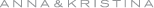Desk Chairs
Inadequate support from your desk chair can put added stress on your back, legs and even stomach muscles. Since you won't be likely to work well if you're uncomfortable or in pain, getting the right desk chair could be the key to your success. We talk to ergonomics specialists and enlist the help of many office workers to test some seats.
The Basics
-
Desk chairs can range from a few hundred dollars to over one thousand dollars, and it’s often worth it to pay a bit more. A good chair will last longer and decrease your likelihood of stress and strain related ailments.
-
Many manufacturers name chairs according to the jobs they’re good for. For example:
-
The “task” chair or computer workstation chair is for jobs that require prolonged sitting. These chairs require maximum adjustability.
-
The “executive” chair or high back chair is for those who do not use their computer frequently – this model typically offers swivel/tilt-only.
-
The “industrial” or assembly line chair is higher than an office chair and includes a ring or other foot support mechanism above the base.
-
-
Before you buy a desk chair, here’s a quick list of things to consider:
-
In relation to where you sit, what is the location of your monitor, phone, printer and other frequently-used items on your desk?
-
Always sit for more than a few minutes in the chair before buying it.
-
Ask if you can borrow a couple of chairs from the store to try out for a week or two.
-
Be sure to compare warranties. Some chairs do not come with any warranty at all, while others will ensure replacement up to ten years.
-
-
When looking at the chair features, keep an eye out for these must-have guidelines:
-
Backrest:
-
The backrest should be independent from the seat and at least 12”x12”.
-
Contouring is more comfortable and supportive in both the seat and the backrest.
-
Look for pronounced lower back (lumbar) support.
-
The backrest should be adjustable in height and tilt.
-
-
Seat:
-
The foam material of the seat should support your weight evenly. Low-quality padding will squish easily and wear out.
-
The seat should be at least an inch wider than your hips and thighs on either side.
-
Make sure when you sit that there’s no pressure from the seat on the back of your thighs or knees.
-
A “waterfall” seat cushion, which slopes down at the front behind your knees, helps improve circulation in your lower legs.
-
The seat height and depth should be adjustable. For the right height, stand in front of the chair and set the highest point of the seat just below your knee cap. When seated, your feet should be flat on the floor and your thighs level (parallel to the floor).
-
-
Armrests:
-
Considered beneficial by some, but not by others. If they block you from getting close to the desk, they are too high or not optimal.
-
Armrests keep your arms in a comfortable position, reducing shoulder, neck, and back strain.
-
Armrests should be movable independently, adjustable for height and angle. Position them so that your forearms are supported at a 90 degree angle to your body, and your shoulders relaxed. When you hang your arms down, the armrests should be at your elbow.
-
Look for padded armrests or those made of soft urethane.
-
-
Make sure all adjustment controls are easy to reach and use.
-
Wheels or casters must be suitable for the flooring in your work area.
-
The base should be a stable five-point with a swivel mechanism. Most are metal, but wood is sometimes used.
-
A chair that moves up/down and forward/back in stages is best.
-
The whole chair should be able to rotate 360 degrees, and allow you to lean back slightly without danger of falling.
-
Look for breathable, non-slippery fabric. Leather is popular for aesthetics, and, along with vinyl, are easy to clean, but they can be hot and sticky in the summer.
-
Other Considerations
-
Only 5% of the shortest and the tallest individuals need custom-made chairs. For everyone else a fully adjustable, ergonomic chair should be comfortable.
-
Even the best office chair can cause discomfort if you don’t adjust and use it properly. So be sure to fine-tune the adjustments. Even better, invite an ergonomic expert to visit your office and share tips with you and your colleagues.
Be Aware
-
Some retailers may call a chair “ergonomic”, but it may be lacking many true ergonomic features. There are currently no restrictions on using the term “ergonomically designed”. A chair becomes ergonomic only when it specifically suits a worker’s size, his or her workstation, and the tasks that must be performed there.
-
Even with proper positioning, you should not remain seated in chair for the entire day. It’s important to change postures and get up once and while, to stretch your legs and move around.
TEST CRITERIA
We went to a large office to see what office workers thought of 4 different chairs:
- Love chair from Ikea: $89
- Can raise or lower the seat, but there are no other adjustments.
- Ardent chair: $450
- Has special adjustments to allow instant widening or narrowing of the arms.
- Steelcase Criterion: $850
- Has a full set of adjustments, claims to be the best selling office chair in the world.
- Herman Miller Aeron Chair: $1150
- A high-end chair popular with designers
Sit & Task Test
- After sitting and more sitting, it was clear for everyone: the Herman Miller Aeron Chair was the top choice, except for a mom-to-be, who found the Steelcase Criterion a better fit. Unfortunately, the Herman Miller Chair was too pricey for our budgets…unless the company is buying!
OUR TOP PICK
The Herman Miller Aeron Chair was the most popular, but its price had us on our feet. Instead we felt the Steelcase Criterion is a slightly more affordable alternative.